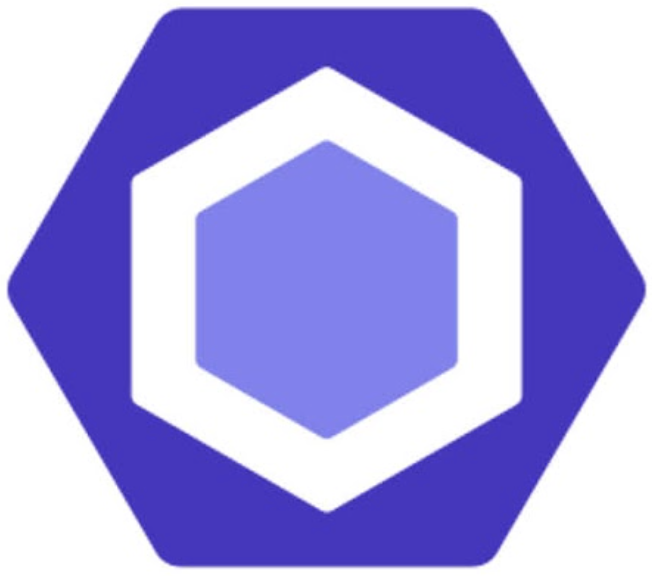# sort-imports
在模块中强制执行排序的导入声明
一些该规则报告的问题可以通过 --fix 命令行选项 自动修复
import 语句用于导入已从外部模块导出的成员(函数、对象或原语)。使用特定的成员语法:
// single - Import single member.
import myMember from "my-module.js";
import {myOtherMember} from "my-other-module.js";
// multiple - Import multiple members.
import {foo, bar} from "my-module.js";
// all - Import all members, where myModule contains all the exported bindings.
import * as myModule from "my-module.js";
import 语句也可以在没有导出绑定的情况下导入模块。当模块不导出任何内容,但运行它自己的代码或更改全局上下文对象时使用。
// none - Import module without exported bindings.
import "my-module.js"
在声明多个导入时,导入声明的排序列表使开发人员更容易阅读代码并在以后找到必要的导入。这条规则纯粹是风格问题。
# 规则详情
此规则检查所有导入声明并验证所有导入首先按使用的成员语法排序,然后按第一个成员或别名的字母顺序排序。
命令行中的 --fix 选项自动修复了此规则报告的一些问题:单行中的多个成员自动排序(例如 import { b, a } from 'foo.js' 被更正为 import { a, b } from 'foo.js'),但多行不重新排序。
# 选项
此规则接受一个对象,其属性为
ignoreCase(默认:false)ignoreDeclarationSort(默认:false)ignoreMemberSort(默认:false)memberSyntaxSortOrder(默认:["none", "all", "multiple", "single"]);所有 4 个项目都必须存在于数组中,但您可以更改顺序:none = 没有导出绑定的导入模块。 all = 导入导出绑定提供的所有成员。 multiple = 导入多个成员。 single = 导入单个成员。allowSeparatedGroups(默认:false)
默认选项设置为:
{
"sort-imports": ["error", {
"ignoreCase": false,
"ignoreDeclarationSort": false,
"ignoreMemberSort": false,
"memberSyntaxSortOrder": ["none", "all", "multiple", "single"],
"allowSeparatedGroups": false
}]
}
# 示例
# 默认设置
使用默认选项时此规则的正确代码示例:
/*eslint sort-imports: "error"*/
import 'module-without-export.js';
import * as bar from 'bar.js';
import * as foo from 'foo.js';
import {alpha, beta} from 'alpha.js';
import {delta, gamma} from 'delta.js';
import a from 'baz.js';
import {b} from 'qux.js';
/*eslint sort-imports: "error"*/
import a from 'foo.js';
import b from 'bar.js';
import c from 'baz.js';
/*eslint sort-imports: "error"*/
import 'foo.js'
import * as bar from 'bar.js';
import {a, b} from 'baz.js';
import c from 'qux.js';
import {d} from 'quux.js';
/*eslint sort-imports: "error"*/
import {a, b, c} from 'foo.js'
使用默认选项时此规则的错误代码示例:
/*eslint sort-imports: "error"*/
import b from 'foo.js';
import a from 'bar.js';
/*eslint sort-imports: "error"*/
import a from 'foo.js';
import A from 'bar.js';
/*eslint sort-imports: "error"*/
import {b, c} from 'foo.js';
import {a, b} from 'bar.js';
/*eslint sort-imports: "error"*/
import a from 'foo.js';
import {b, c} from 'bar.js';
/*eslint sort-imports: "error"*/
import {a} from 'foo.js';
import {b, c} from 'bar.js';
/*eslint sort-imports: "error"*/
import a from 'foo.js';
import * as b from 'bar.js';
/*eslint sort-imports: "error"*/
import {b, a, c} from 'foo.js'
# ignoreCase
当 true 规则忽略导入本地名称的区分大小写。
此规则使用 { "ignoreCase": true } 选项的错误代码示例:
/*eslint sort-imports: ["error", { "ignoreCase": true }]*/
import B from 'foo.js';
import a from 'bar.js';
此规则使用 { "ignoreCase": true } 选项的正确代码示例:
/*eslint sort-imports: ["error", { "ignoreCase": true }]*/
import a from 'foo.js';
import B from 'bar.js';
import c from 'baz.js';
默认为 false。
# ignoreDeclarationSort
忽略导入声明语句的排序。
此规则使用默认 { "ignoreDeclarationSort": false } 选项的错误代码示例:
/*eslint sort-imports: ["error", { "ignoreDeclarationSort": false }]*/
import b from 'foo.js'
import a from 'bar.js'
此规则使用 { "ignoreDeclarationSort": true } 选项的正确代码示例:
/*eslint sort-imports: ["error", { "ignoreDeclarationSort": true }]*/
import a from 'foo.js'
import b from 'bar.js'
/*eslint sort-imports: ["error", { "ignoreDeclarationSort": true }]*/
import b from 'foo.js'
import a from 'bar.js'
默认为 false。
# ignoreMemberSort
忽略 multiple 成员导入声明中的成员排序。
此规则使用默认 { "ignoreMemberSort": false } 选项的错误代码示例:
/*eslint sort-imports: ["error", { "ignoreMemberSort": false }]*/
import {b, a, c} from 'foo.js'
此规则使用 { "ignoreMemberSort": true } 选项的正确代码示例:
/*eslint sort-imports: ["error", { "ignoreMemberSort": true }]*/
import {b, a, c} from 'foo.js'
默认为 false。
# memberSyntaxSortOrder
有四种不同的样式,默认的成员语法排序顺序为:
none- 没有导出绑定的导入模块。all- 导入导出绑定提供的所有成员。multiple- 导入多个成员。single- 导入单个成员。
必须在数组中指定所有四个选项,但您可以自定义它们的顺序。
此规则使用默认 { "memberSyntaxSortOrder": ["none", "all", "multiple", "single"] } 选项的错误代码示例:
/*eslint sort-imports: "error"*/
import a from 'foo.js';
import * as b from 'bar.js';
此规则使用 { "memberSyntaxSortOrder": ['single', 'all', 'multiple', 'none'] } 选项的正确代码示例:
/*eslint sort-imports: ["error", { "memberSyntaxSortOrder": ['single', 'all', 'multiple', 'none'] }]*/
import a from 'foo.js';
import * as b from 'bar.js';
此规则使用 { "memberSyntaxSortOrder": ['all', 'single', 'multiple', 'none'] } 选项的正确代码示例:
/*eslint sort-imports: ["error", { "memberSyntaxSortOrder": ['all', 'single', 'multiple', 'none'] }]*/
import * as foo from 'foo.js';
import z from 'zoo.js';
import {a, b} from 'foo.js';
默认为 ["none", "all", "multiple", "single"]。
# allowSeparatedGroups
当 true 时,该规则仅检查出现在连续行上的导入声明语句的排序。
换句话说,在导入声明语句之后的空行或注释行或带有任何其他语句的行将重置导入声明语句的排序。
此规则使用 { "allowSeparatedGroups": true } 选项的错误代码示例:
/*eslint sort-imports: ["error", { "allowSeparatedGroups": true }]*/
import b from 'foo.js';
import c from 'bar.js';
import a from 'baz.js';
此规则使用 { "allowSeparatedGroups": true } 选项的正确代码示例:
/*eslint sort-imports: ["error", { "allowSeparatedGroups": true }]*/
import b from 'foo.js';
import c from 'bar.js';
import a from 'baz.js';
/*eslint sort-imports: ["error", { "allowSeparatedGroups": true }]*/
import b from 'foo.js';
import c from 'bar.js';
// comment
import a from 'baz.js';
/*eslint sort-imports: ["error", { "allowSeparatedGroups": true }]*/
import b from 'foo.js';
import c from 'bar.js';
quux();
import a from 'baz.js';
默认为 false。
# 何时不使用
此规则是一种格式偏好,不遵循它不会对您的代码质量产生负面影响。如果按字母顺序排列导入不是您的编码标准的一部分,那么您可以禁用此规则。