# 添加导航
本指南基于入门教程的第一步:基本 Angular 应用入门。
在此阶段,本在线商店应用会拥有基本的产品目录。
在以下各节中,你将向应用添加以下功能:
在地址栏中键入 URL 以导航到相应的产品页面
单击页面上的链接以在单页应用中导航
单击浏览器的后退和前进按钮以直观地在浏览器的历史记录中浏览
# 关联 URL 路径与组件
本应用已经用 Angular Router导航到了 ProductListComponent。本节将介绍如何定义显示单个产品详情的路由。
- 生成用于展示产品详情的新组件。在终端窗口运行如下命令来生成一个新的
product-details组件:
ng generate component product-details
- 在
app.module.ts中,添加产品详情的路由,其path为products/:productId,其component为ProductDetailsComponent。
src/app/app.module.ts
@NgModule({
imports: [
BrowserModule,
ReactiveFormsModule,
RouterModule.forRoot([
{ path: '', component: ProductListComponent },
{ path: 'products/:productId', component: ProductDetailsComponent },
])
],
declarations: [
AppComponent,
TopBarComponent,
ProductListComponent,
ProductAlertsComponent,
ProductDetailsComponent,
],
打开
product-list.component.html。修改产品名称上的链接,使其包括以
product.id为参数的routerLink。
src/app/product-list/product-list.component.html
<div *ngFor="let product of products">
<h3>
<a
[title]="product.name + ' details'"
[routerLink]="['/products', product.id]">
{{ product.name }}
</a>
</h3>
<!-- . . . -->
</div>
RouterLink指令可帮助你自定义 a 元素。在这里,路由或 URL 中包含一个固定的区段 /products。最后一段则是变量,插入当前产品的 id。比如,id为 1 的产品的 URL 是 https://getting-started-myfork.stackblitz.io/products/1。
- 通过单击产品名称,验证路由器是否如预期般工作。应用中应该显示
ProductDetailsComponent组件,其显示的内容为 “product-details works!”。
请注意,预览窗口中的 URL 发生了变化。最后一个部分是 products/#,其中 #表示你单击的路由的编号。
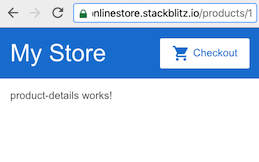
# 查看产品详情
ProductDetailsComponent会处理每个产品的显示工作。Angular 路由器会根据浏览器的 URL 和你定义的路径来显示组件。
在本节中,你将使用 Angular 路由器来组合 products数据和路由信息以显示每个产品的特定详情。
- 在
product-details.component.ts中,从@angular/router导入ActivatedRoute,并从../products导入products数组。
src/app/product-details/product-details.component.ts
import { Component, OnInit } from '@angular/core';
import { ActivatedRoute } from '@angular/router';
import { Product, products } from '../products';`
* 定义 `product`属性。
Define the `product`property.
src/app/product-details/product-details.component.tscontent_copy`export class ProductDetailsComponent implements OnInit {
product: Product | undefined;
/* ... */
}
- 通过把
private route: ActivatedRoute添加为构造函数括号内的参数,来把ActivatedRoute注入到constructor()中。
src/app/product-details/product-details.component.ts
export class ProductDetailsComponent implements OnInit {
product: Product | undefined;
constructor(private route: ActivatedRoute) { }
}
Angular 路由器加载的每个组件都有自己专属的 ActivatedRoute。ActivatedRoute中包含有关路由和路由参数的信息。
通过注入 ActivatedRoute,你可以配置此组件以使用服务。管理数据那一步将更详细地介绍服务。
- 在
ngOnInit()方法中,从路由参数中提取productId,并在products数组中找到相应的产品。
src/app/product-details/product-details.component.ts
ngOnInit() {
// First get the product id from the current route.
const routeParams = this.route.snapshot.paramMap;
const productIdFromRoute = Number(routeParams.get('productId'));
// Find the product that correspond with the id provided in route.
this.product = products.find(product => product.id === productIdFromRoute);
}
路由参数与你在此路由中定义的路径变量相对应。要访问路由参数,我们使用 route.snapshot,它是一个 ActivatedRouteSnapshot,其中包含有关该特定时刻的活动路由信息。与此路由匹配的 URL 提供了 productId。Angular 会使用 productId来显示每个唯一产品的详情。
- 更新
ProductDetailsComponent的模板以显示带有*ngIf的产品详情。如果产品存在,则此<div>会显示名称、价格和说明。
src/app/product-details/product-details.component.html
<h2>Product Details</h2>
<div *ngIf="product">
<h3>{{ product.name }}</h3>
<h4>{{ product.price | currency }}</h4>
<p>{{ product.description }}</p>
</div>
<h4>{{ product.price | currency }}</h4>
这一行,使用 currency管道将 product.price从数字转换为货币字符串。管道是一种可以在 HTML 模板中转换数据的方式。有关 Angular 管道的更多信息,请参见管道。
当用户单击产品列表中的名称时,路由器会将其导航到产品的不同 URL,显示此 ProductDetailsComponent,并展示产品详情。
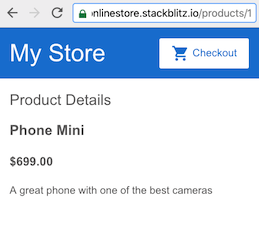 有关 Angular 路由器的更多信息,请参见路由与导航。
有关 Angular 路由器的更多信息,请参见路由与导航。
# 下一步呢?
你已经配置好了应用,以便查看产品详情,每个产品详情都有一个不同的 URL。
继续探索 Angular:
继续管理数据以添加购物车功能、管理购物车数据并检索外部数据以获取运费。
跳至部署以将你的应用部署到 Firebase 或转为本地开发。
