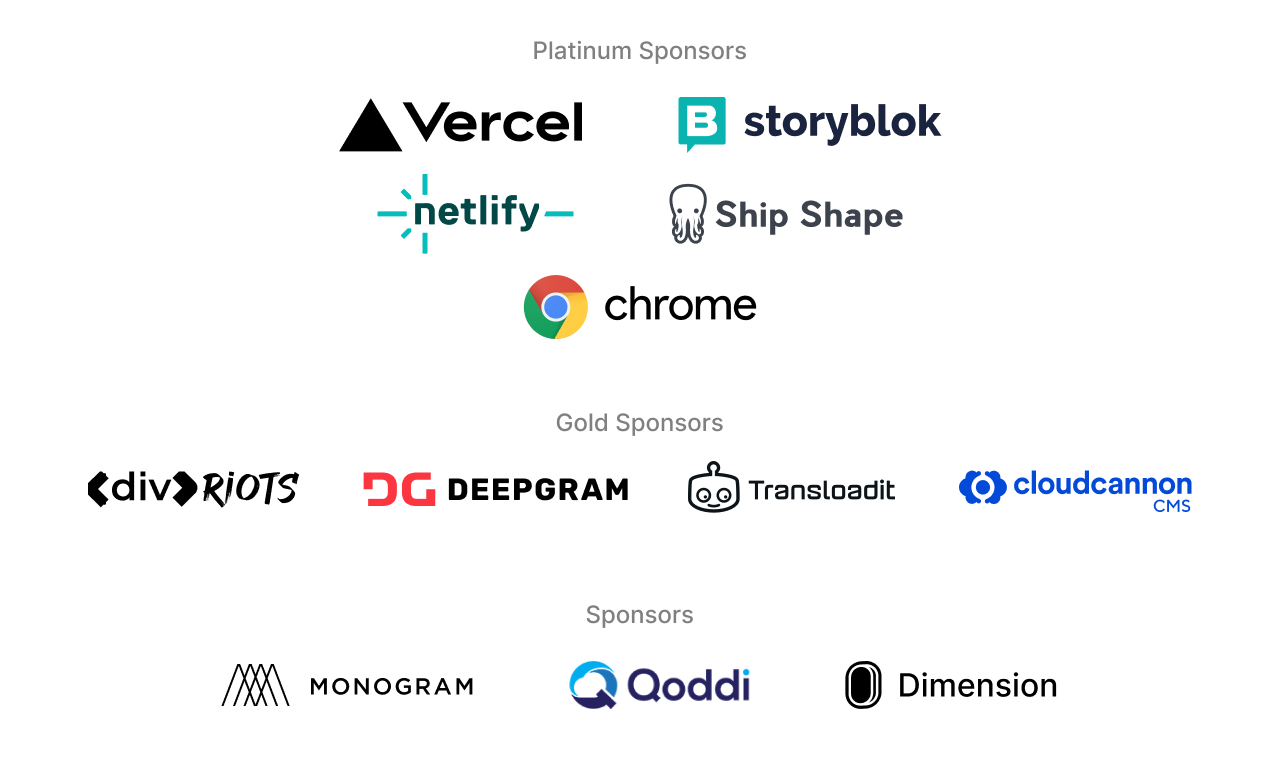prettier-plugin-astro
Prettier plugin for Astro
README
Official Prettier plugin adding support for formatting .astro files
Installation
- ``` sh
- npm i --save-dev prettier-plugin-astro prettier
- ```
To customize formatting behavior, see the Configuration section below
Using with the Prettier CLI
When using the CLI, Prettier will automatically pick up the plugin
- ``` sh
- prettier -w .
- ```
pnpm support
Due to an upstream issue in Prettier, theplugin-search-dir parameter should be set to the current directory when using pnpm or Prettier won't be able to find the plugin automatically
- ``` sh
- prettier -w --plugin-search-dir=. .
- ```
Using in VS Code
First install the VS Code Prettier extension and add the following settings to your VS Code configuration so VS Code is aware that Prettier can be used for Astro files:
- ``` json
- {
- "prettier.documentSelectors": ["**/*.astro"]
- }
- ```
Additionally, you should set Prettier as the default formatter for Astro files or VS Code will ask you to choose a formatter everytime you format since the Astro VS Code extension also includes a formatter for Astro files:
- ``` json
- {
- "[astro]": {
- "editor.defaultFormatter": "esbenp.prettier-vscode"
- }
- }
- ```
When submitting issues about formatting in VS Code, first make sure you're actually using Prettier to format your files and not the Astro VS Code extension included formatter
pnpm support
Due to an upstream issue, Prettier inside VS Code isn't able to automatically infer the right parser to use for Astro files when using pnpm
As such, add the following settings to your .prettierrc.cjs config file:
- ``` js
- module.exports = {
- plugins: [require.resolve('prettier-plugin-astro')],
- overrides: [
- {
- files: '*.astro',
- options: {
- parser: 'astro',
- },
- },
- ],
- };
- ```
The require.resolve call can alternatively be changed to a direct path, like such: plugins: ["./node_modules/prettier-plugin-astro"] for usage inside a non-JS config file
Configuration
Most options from Prettier will work with the plugin and can be set in a configuration file or through CLI flags.
Astro Allow Shorthand
Please note that at the time of writing, the shorthand form is not currently supported inside the Astro VS Code extension
| Default | CLI | API |
|---|---|---|
| ------- | -------------------------------- | ----------------------------- |
| `false` | `--astro-allow-shorthand | `astroAllowShorthand: |
Example .prettierrc.cjs
- ``` js
- {
- astroAllowShorthand: false;
- }
- ```
Contributing
Pull requests of any size and any skill level are welcome, no contribution is too small. Changes to the Astro Prettier Plugin are subject to Astro Governance and should adhere to the Astro Style Guide
See CONTRIBUTING.md for instructions on how to set up your development environment.
Sponsors
Astro is generously supported by Netlify, Storyblok, and several other amazing organizations.
 探客时代
探客时代