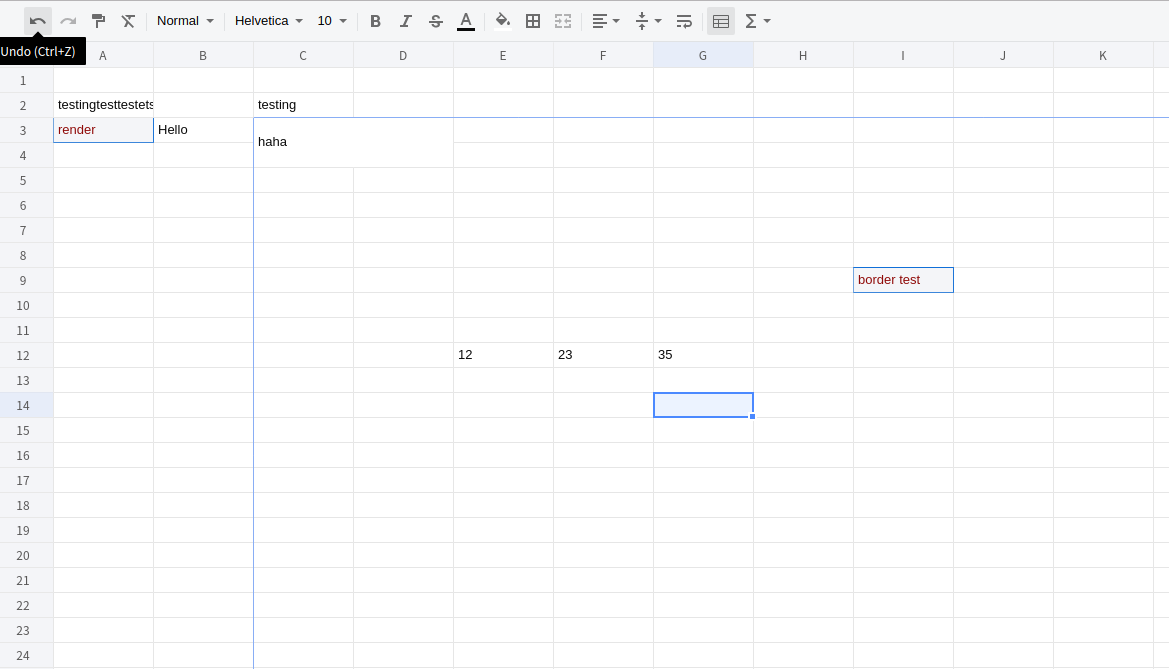x-spreadsheet
A web-based JavaScript(canvas) spreadsheet
README
x-spreadsheet

A web-based JavaScript spreadsheet
Document
en
CDN
- ```html
- <link rel="stylesheet" href="https://unpkg.com/x-data-spreadsheet@1.1.5/dist/xspreadsheet.css">
- <script src="https://unpkg.com/x-data-spreadsheet@1.1.5/dist/xspreadsheet.js"></script>
- <script>
- x_spreadsheet('#xspreadsheet');
- </script>
- ```
NPM
- ```shell
- npm install x-data-spreadsheet
- ```
- ```html
- <div id="x-spreadsheet-demo"></div>
- ```
- ```javascript
- import Spreadsheet from "x-data-spreadsheet";
- // If you need to override the default options, you can set the override
- // const options = {};
- // new Spreadsheet('#x-spreadsheet-demo', options);
- const s = new Spreadsheet("#x-spreadsheet-demo")
- .loadData({}) // load data
- .change(data => {
- // save data to db
- });
- // data validation
- s.validate()
- ```
- ```javascript
- // default options
- {
- mode: 'edit', // edit | read
- showToolbar: true,
- showGrid: true,
- showContextmenu: true,
- view: {
- height: () => document.documentElement.clientHeight,
- width: () => document.documentElement.clientWidth,
- },
- row: {
- len: 100,
- height: 25,
- },
- col: {
- len: 26,
- width: 100,
- indexWidth: 60,
- minWidth: 60,
- },
- style: {
- bgcolor: '#ffffff',
- align: 'left',
- valign: 'middle',
- textwrap: false,
- strike: false,
- underline: false,
- color: '#0a0a0a',
- font: {
- name: 'Helvetica',
- size: 10,
- bold: false,
- italic: false,
- },
- },
- }
- ```
import | export xlsx
https://github.com/SheetJS/sheetjs/tree/master/demos/xspreadsheet#saving-data
thanks https://github.com/SheetJS/sheetjs
Bind events
- ```javascript
- const s = new Spreadsheet("#x-spreadsheet-demo")
- // event of click on cell
- s.on('cell-selected', (cell, ri, ci) => {});
- s.on('cells-selected', (cell, { sri, sci, eri, eci }) => {});
- // edited on cell
- s.on('cell-edited', (text, ri, ci) => {});
- ```
update cell-text
- ```javascript
- const s = new Spreadsheet("#x-spreadsheet-demo")
- // cellText(ri, ci, text, sheetIndex = 0)
- s.cellText(5, 5, 'xxxx').cellText(6, 5, 'yyy').reRender();
- ```
get cell and cell-style
- ```javascript
- const s = new Spreadsheet("#x-spreadsheet-demo")
- // cell(ri, ci, sheetIndex = 0)
- s.cell(ri, ci);
- // cellStyle(ri, ci, sheetIndex = 0)
- s.cellStyle(ri, ci);
- ```
Internationalization
- ```javascript
- // npm
- import Spreadsheet from 'x-data-spreadsheet';
- import zhCN from 'x-data-spreadsheet/dist/locale/zh-cn';
- Spreadsheet.locale('zh-cn', zhCN);
- new Spreadsheet(document.getElementById('xss-demo'));
- ```
- ```html
- !-- Import via CDN -->
- <link rel="stylesheet" href="https://unpkg.com/x-data-spreadsheet@1.1.5/dist/xspreadsheet.css">
- <script src="https://unpkg.com/x-data-spreadsheet@1.1.5/dist/xspreadsheet.js"></script>
- <script src="https://unpkg.com/x-data-spreadsheet@1.1.5/dist/locale/zh-cn.js"></script>
- <script>
- x_spreadsheet.locale('zh-cn');
- </script>
- ```
Features
- Undo & Redo
- Paint format
- Clear format
- Format
- Font
- Font size
- Font bold
- Font italic
- Underline
- Strike
- Text color
- Fill color
- Borders
- Merge cells
- Align
- Text wrapping
- Freeze cell
- Functions
- Resize row-height, col-width
- Copy, Cut, Paste
- Autofill
- Insert row, column
- Delete row, column
- hide row, column
- multiple sheets
- print
- Data validations
Development
- ```sheel
- git clone https://github.com/myliang/x-spreadsheet.git
- cd x-spreadsheet
- npm install
- npm run dev
- ```
Open your browser and visit http://127.0.0.1:8080.
Browser Support
Modern browsers(chrome, firefox, Safari).
LICENSE
MIT
 探客时代
探客时代