
iView
A high quality UI Toolkit built on Vue.js 2.0
README
A high quality UI Components Library with Vue.js
iView works only with Vue 1.0 currently. We have been in developing. English document is coming soon. Please pay attention to the iView.
Docs
English (Coming soon)
Overview
Features
- High quality and rich functions
- Friendly APIs,free and flexible
- Great Documentation
- It is quite beautiful
- Using .vue file development mode
- Based on npm + webpack + babel, using ES2015
Programming
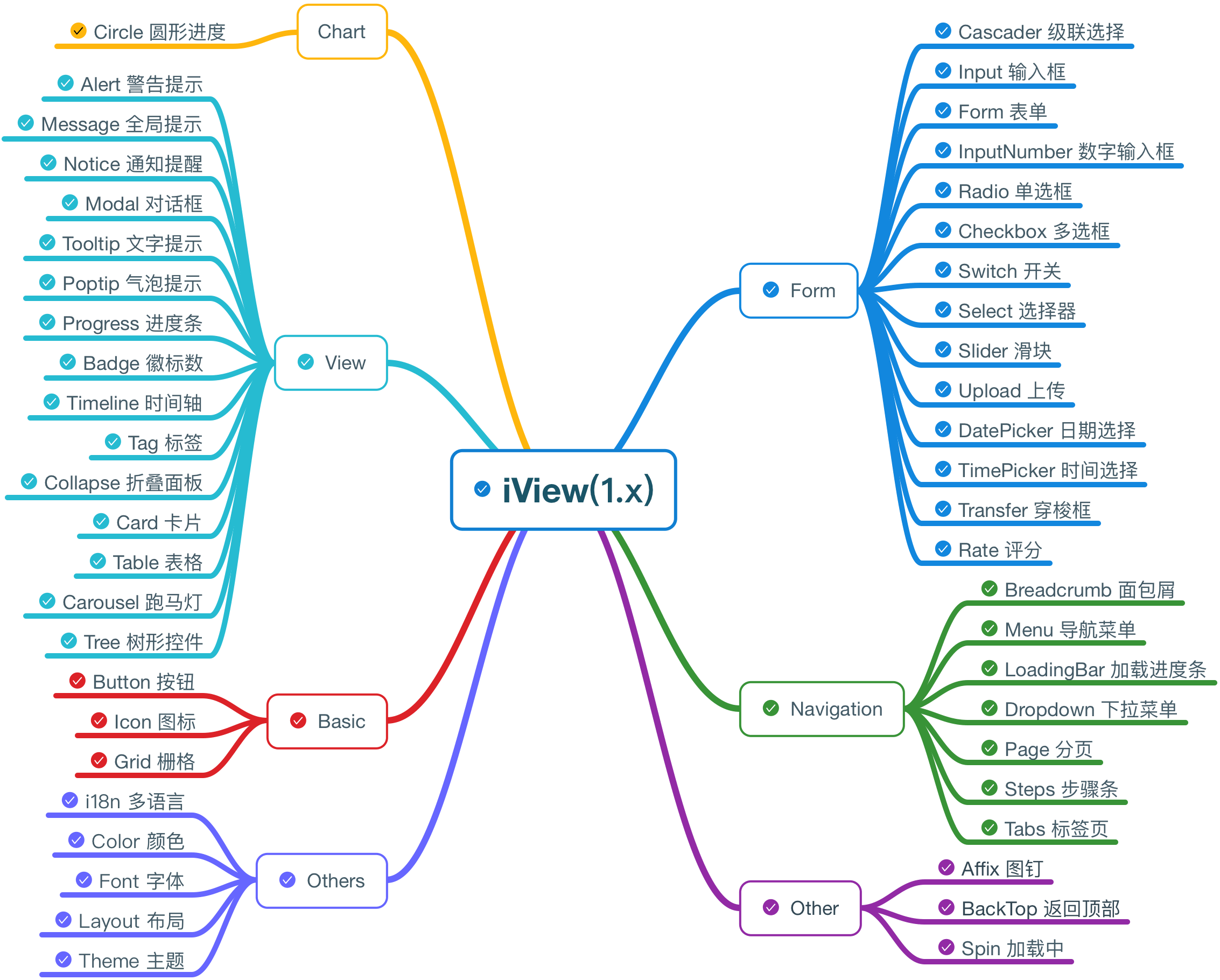
Install
Install vue-webpack project in the first place
Use iview-project(Recommended) Or vue-cli
Install iView
using npm
- ```
- npm install iview --save
- ```
Or using script tag for global use
- ```
- <script type="text/javascript" src="iview.min.js"></script>
- ```
Usage
- ```html
- <template>
- <Slider :value.sync="value" range></Slider>
- </template>
- <script>
- export default {
- data () {
- return {
- value: [20, 50]
- }
- }
- }
- </script>
- ```
Use css
- ```js
- import 'iview/dist/styles/iview.css';
- ```
Browser Support
Normal browsers and Internet Explorer 9+.
Links
- Vue
- Webpack
- ionicons
 探客时代
探客时代





