Super Expressive
Super Expressive is a zero-dependency JavaScript library for building regul...
README
Super Expressive

Super Expressive is a JavaScript library that allows you to build regular expressions in almost natural language - with no extra dependencies, and a lightweight code footprint (less than 4kb with minification + gzip!).
- Why
- Example
- Ports
- API
Click to expand
- .sticky
- .unicode
- .anyChar
- .digit
- .word
- .nonWord
- .newline
- .tab
- .anyOf
- .capture
- .group
- .end())
- .char(c)
Why?
Regex is a very powerful tool, but its terse and cryptic vocabulary can make constructing and communicating them with others a challenge. Even developers who understand them well can have trouble reading their own back just a few months later! In addition, they can't be easily created and manipulated in a programmatic way - closing off an entire avenue of dynamic text processing.
That's where Super Expressive comes in. It provides a programmatic and human readable way to create regular expressions. It's API uses the fluent builder pattern, and is completely immutable. It's built to be discoverable and predictable:
- properties and methods describe what they do in plain English
- order matters! quantifiers are specified before the thing they change, just like in English (e.g. SuperExpressive().exactly(5).digit)
- if you make a mistake, you'll know how to fix it. SuperExpressive will guide you towards a fix if your expression is invalid
- subexpressions can be used to create meaningful, reusable components
- includes an index.d.ts file for full TypeScript support
SuperExpressive turns those complex and unwieldy regexes that appear in code reviews into something that can be read, understood, and properly reviewed by your peers - and maintained by anyone!
Installation and Usage
- ```
- npm i super-expressive
- ```
- ```JavaScript
- const SuperExpressive = require('super-expressive');
- // Or as an ES6 module
- import SuperExpressive from 'super-expressive';
- ```
Example
The following example recognises and captures the value of a 16-bit hexadecimal number like 0xC0D3.
- ```javascript
- const SuperExpressive = require('super-expressive');
- const myRegex = SuperExpressive()
- .startOfInput
- .optional.string('0x')
- .capture
- .exactly(4).anyOf
- .range('A', 'F')
- .range('a', 'f')
- .range('0', '9')
- .end()
- .end()
- .endOfInput
- .toRegex();
- // Produces the following regular expression:
- /^(?:0x)?([A-Fa-f0-9]{4})$/
- ```
Playground
You can experiment with SuperExpressive in the Super Expressive Playground by @nartc. This is a great way to build a regex description, and test it against various inputs.
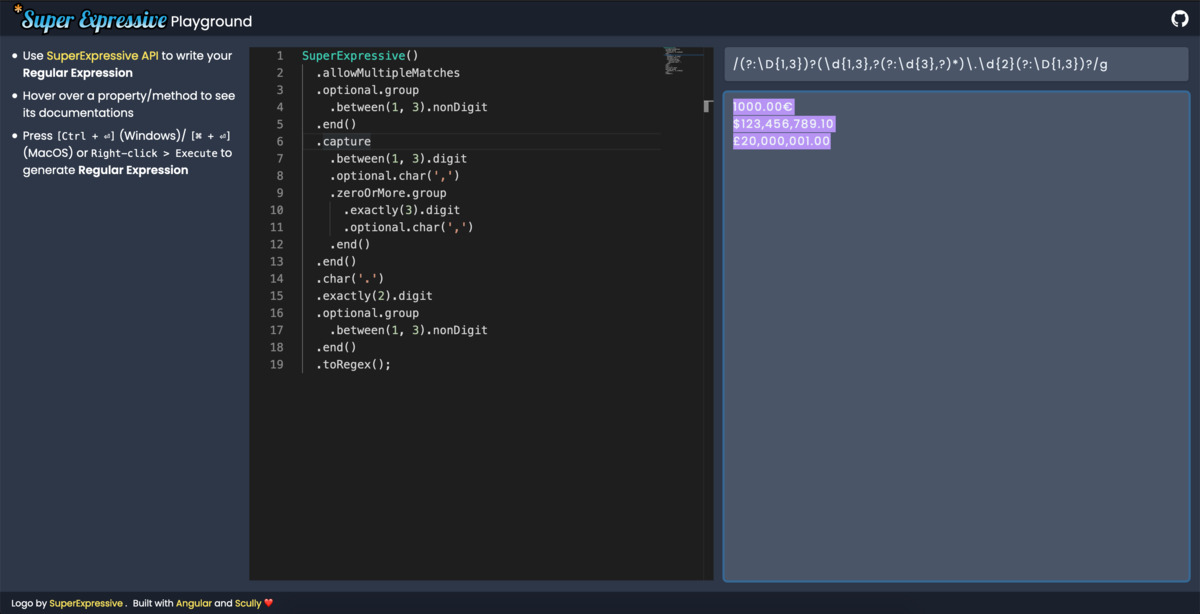
Ports
Super Expressive has been ported to the following languages:
PHP
Ruby
API
SuperExpressive()
SuperExpressive()
Creates an instance of SuperExpressive.
.allowMultipleMatches
Uses the g flag on the regular expression, which indicates that it should match multiple values when run on a string.
Example
- ```JavaScript
- SuperExpressive()
- .allowMultipleMatches
- .string('hello')
- .toRegex();
- // ->
- /hello/g
- ```
.lineByLine
Uses the m flag on the regular expression, which indicates that it should treat the .startOfInput and .endOfInput markers as the start and end of lines.
Example
- ```JavaScript
- SuperExpressive()
- .lineByLine
- .string('^hello$')
- .toRegex();
- // ->
- /\^hello\$/m
- ```
.caseInsensitive
Uses the i flag on the regular expression, which indicates that it should treat ignore the uppercase/lowercase distinction when matching.
Example
- ```JavaScript
- SuperExpressive()
- .caseInsensitive
- .string('HELLO')
- .toRegex();
- // ->
- /HELLO/i
- ```
.sticky
Uses the y flag on the regular expression, which indicates that it should create a stateful regular expression that can be resumed from the last match.
Example
- ```JavaScript
- SuperExpressive()
- .sticky
- .string('hello')
- .toRegex();
- // ->
- /hello/y
- ```
.unicode
Uses the u flag on the regular expression, which indicates that it should use full unicode matching.
Example
- ```JavaScript
- SuperExpressive()
- .unicode
- .string('héllo')
- .toRegex();
- // ->
- /héllo/u
- ```
.singleLine
Uses the s flag on the regular expression, which indicates that the input should be treated as a single line, where the .startOfInput and .endOfInput markers explicitly mark the start and end of input, and .anyChar also matches newlines.
Example
- ```JavaScript
- SuperExpressive()
- .singleLine
- .string('hello')
- .anyChar
- .string('world')
- .toRegex();
- // ->
- /hello.world/s
- ```
.anyChar
Matches any single character. When combined with .singleLine, it also matches newlines.
Example
- ```JavaScript
- SuperExpressive()
- .anyChar
- .toRegex();
- // ->
- /./
- ```
.whitespaceChar
Matches any whitespace character, including the special whitespace characters: \r\n\t\f\v.
Example
- ```JavaScript
- SuperExpressive()
- .whitespaceChar
- .toRegex();
- // ->
- /\s/
- ```
.nonWhitespaceChar
Matches any non-whitespace character, excluding also the special whitespace characters: \r\n\t\f\v.
Example
- ```JavaScript
- SuperExpressive()
- .nonWhitespaceChar
- .toRegex();
- // ->
- /\S/
- ```
.digit
Matches any digit from 0-9.
Example
- ```JavaScript
- SuperExpressive()
- .digit
- .toRegex();
- // ->
- /\d/
- ```
.nonDigit
Matches any non-digit.
Example
- ```JavaScript
- SuperExpressive()
- .nonDigit
- .toRegex();
- // ->
- /\D/
- ```
.word
Matches any alpha-numeric (a-z, A-Z, 0-9) characters, as well as _.
Example
- ```JavaScript
- SuperExpressive()
- .word
- .toRegex();
- // ->
- /\w/
- ```
.nonWord
Matches any non alpha-numeric (a-z, A-Z, 0-9) characters, excluding _ as well.
Example
- ```JavaScript
- SuperExpressive()
- .nonWord
- .toRegex();
- // ->
- /\W/
- ```
.wordBoundary
Matches (without consuming any characters) immediately between a character matched by .word and a character not matched by .word (in either order).
Example
- ```JavaScript
- SuperExpressive()
- .digit
- .wordBoundary
- .toRegex();
- // ->
- /\d\b/
- ```
.nonWordBoundary
Matches (without consuming any characters) at the position between two characters matched by .word.
Example
- ```JavaScript
- SuperExpressive()
- .digit
- .nonWordBoundary
- .toRegex();
- // ->
- /\d\B/
- ```
.newline
Matches a \n character.
Example
- ```JavaScript
- SuperExpressive()
- .newline
- .toRegex();
- // ->
- /\n/
- ```
.carriageReturn
Matches a \r character.
Example
- ```JavaScript
- SuperExpressive()
- .carriageReturn
- .toRegex();
- // ->
- /\r/
- ```
.tab
Matches a \t character.
Example
- ```JavaScript
- SuperExpressive()
- .tab
- .toRegex();
- // ->
- /\t/
- ```
.nullByte
Matches a \u0000 character (ASCII 0).
Example
- ```JavaScript
- SuperExpressive()
- .nullByte
- .toRegex();
- // ->
- /\0/
- ```
.anyOf
Matches a choice between specified elements. Needs to be finalised with .end().
Example
- ```JavaScript
- SuperExpressive()
- .anyOf
- .range('a', 'f')
- .range('0', '9')
- .string('XXX')
- .end()
- .toRegex();
- // ->
- /(?:XXX|[a-f0-9])/
- ```
.capture
Creates a capture group for the proceeding elements. Needs to be finalised with .end(). Can be later referenced with backreference(index).
Example
- ```JavaScript
- SuperExpressive()
- .capture
- .range('a', 'f')
- .range('0', '9')
- .string('XXX')
- .end()
- .toRegex();
- // ->
- /([a-f][0-9]XXX)/
- ```
.namedCapture(name)
Creates a named capture group for the proceeding elements. Needs to be finalised with .end(). Can be later referenced with namedBackreference(name) or backreference(index).
Example
- ```JavaScript
- SuperExpressive()
- .namedCapture('interestingStuff')
- .range('a', 'f')
- .range('0', '9')
- .string('XXX')
- .end()
- .toRegex();
- // ->
- /(?
[a-f][0-9]XXX)/ - ```
.namedBackreference(name)
Matches exactly what was previously matched by a namedCapture.
Example
- ```JavaScript
- SuperExpressive()
- .namedCapture('interestingStuff')
- .range('a', 'f')
- .range('0', '9')
- .string('XXX')
- .end()
- .string('something else')
- .namedBackreference('interestingStuff')
- .toRegex();
- // ->
- /(?
[a-f][0-9]XXX)something else\k / - ```
.backreference(index)
Matches exactly what was previously matched by a capture or namedCapture using a positional index. Note regex indexes start at 1, so the first capture group has index 1.
Example
- ```JavaScript
- SuperExpressive()
- .capture
- .range('a', 'f')
- .range('0', '9')
- .string('XXX')
- .end()
- .string('something else')
- .backreference(1)
- .toRegex();
- // ->
- /([a-f][0-9]XXX)something else\1/
- ```
.group
Creates a non-capturing group of the proceeding elements. Needs to be finalised with .end().
Example
- ```JavaScript
- SuperExpressive()
- .optional.group
- .range('a', 'f')
- .range('0', '9')
- .string('XXX')
- .end()
- .toRegex();
- // ->
- /(?:[a-f][0-9]XXX)?/
- ```
.end()
Example
- ```JavaScript
- SuperExpressive()
- .capture
- .anyOf
- .range('a', 'f')
- .range('0', '9')
- .string('XXX')
- .end()
- .end()
- .toRegex();
- // ->
- /((?:XXX|[a-f0-9]))/
- ```
.assertAhead
Assert that the proceeding elements are found without consuming them. Needs to be finalised with .end().
Example
- ```JavaScript
- SuperExpressive()
- .assertAhead
- .range('a', 'f')
- .end()
- .range('a', 'z')
- .toRegex();
- // ->
- /(?=[a-f])[a-z]/
- ```
.assertNotAhead
Assert that the proceeding elements are not found without consuming them. Needs to be finalised with .end().
Example
- ```JavaScript
- SuperExpressive()
- .assertNotAhead
- .range('a', 'f')
- .end()
- .range('g', 'z')
- .toRegex();
- // ->
- /(?![a-f])[g-z]/
- ```
.assertBehind
Assert that the elements contained within are found immediately before this point in the string. Needs to be finalised with .end().
Example
- ```JavaScript
- SuperExpressive()
- .assertBehind
- .string('hello ')
- .end()
- .string('world')
- .toRegex();
- // ->
- /(?<=hello )world/
- ```
.assertNotBehind
Assert that the elements contained within are not found immediately before this point in the string. Needs to be finalised with .end().
Example
- ```JavaScript
- SuperExpressive()
- .assertNotBehind
- .string('hello ')
- .end()
- .string('world')
- .toRegex();
- // ->
- /(?
- ```
.optional
Assert that the proceeding element may or may not be matched.
Example
- ```JavaScript
- SuperExpressive()
- .optional.digit
- .toRegex();
- // ->
- /\d?/
- ```
.zeroOrMore
Assert that the proceeding element may not be matched, or may be matched multiple times.
Example
- ```JavaScript
- SuperExpressive()
- .zeroOrMore.digit
- .toRegex();
- // ->
- /\d*/
- ```
.zeroOrMoreLazy
Assert that the proceeding element may not be matched, or may be matched multiple times, but as few times as possible.
Example
- ```JavaScript
- SuperExpressive()
- .zeroOrMoreLazy.digit
- .toRegex();
- // ->
- /\d*?/
- ```
.oneOrMore
Assert that the proceeding element may be matched once, or may be matched multiple times.
Example
- ```JavaScript
- SuperExpressive()
- .oneOrMore.digit
- .toRegex();
- // ->
- /\d+/
- ```
.oneOrMoreLazy
Assert that the proceeding element may be matched once, or may be matched multiple times, but as few times as possible.
Example
- ```JavaScript
- SuperExpressive()
- .oneOrMoreLazy.digit
- .toRegex();
- // ->
- /\d+?/
- ```
.exactly(n)
Assert that the proceeding element will be matched exactly n times.
Example
- ```JavaScript
- SuperExpressive()
- .exactly(5).digit
- .toRegex();
- // ->
- /\d{5}/
- ```
.atLeast(n)
Assert that the proceeding element will be matched at least n times.
Example
- ```JavaScript
- SuperExpressive()
- .atLeast(5).digit
- .toRegex();
- // ->
- /\d{5,}/
- ```
.between(x, y)
Assert that the proceeding element will be matched somewhere between x and y times.
Example
- ```JavaScript
- SuperExpressive()
- .between(3, 5).digit
- .toRegex();
- // ->
- /\d{3,5}/
- ```
.betweenLazy(x, y)
Assert that the proceeding element will be matched somewhere between x and y times, but as few times as possible.
Example
- ```JavaScript
- SuperExpressive()
- .betweenLazy(3, 5).digit
- .toRegex();
- // ->
- /\d{3,5}?/
- ```
.startOfInput
Assert the start of input, or the start of a line when .lineByLine is used.
Example
- ```JavaScript
- SuperExpressive()
- .startOfInput
- .string('hello')
- .toRegex();
- // ->
- /^hello/
- ```
.endOfInput
Assert the end of input, or the end of a line when .lineByLine is used.
Example
- ```JavaScript
- SuperExpressive()
- .string('hello')
- .endOfInput
- .toRegex();
- // ->
- /hello$/
- ```
.anyOfChars(chars)
Matches any of the characters in the provided string chars.
Example
- ```JavaScript
- SuperExpressive()
- .anyOfChars('aeiou')
- .toRegex();
- // ->
- /[aeiou]/
- ```
.anythingButChars(chars)
Matches any character, except any of those in the provided string chars.
Example
- ```JavaScript
- SuperExpressive()
- .anythingButChars('aeiou')
- .toRegex();
- // ->
- /[^aeiou]/
- ```
.anythingButString(str)
Matches any string the same length as str, except the characters sequentially defined in str.
Example
- ```JavaScript
- SuperExpressive()
- .anythingButString('aeiou')
- .toRegex();
- // ->
- /(?:[^a][^e][^i][^o][^u])/
- ```
.anythingButRange(a, b)
Example
- ```JavaScript
- SuperExpressive()
- .anythingButRange(0, 9)
- .toRegex();
- // ->
- /[^0-9]/
- ```
.string(s)
Matches the exact string s.
Example
- ```JavaScript
- SuperExpressive()
- .string('hello')
- .toRegex();
- // ->
- /hello/
- ```
.char(c)
Matches the exact character c.
Example
- ```JavaScript
- SuperExpressive()
- .char('x')
- .toRegex();
- // ->
- /x/
- ```
.range(a, b)
Matches any character that falls between a and b. Ordering is defined by a characters ASCII or unicode value.
Example
- ```JavaScript
- SuperExpressive()
- .range('a', 'z')
- .toRegex();
- // ->
- /[a-z]/
- ```
.subexpression(expr, opts?)
- opts.namespace: A string namespace to use on all named capture groups in the subexpression, to avoid naming collisions with your own named groups (default = '')
- opts.ignoreFlags: If set to true, any flags this subexpression specifies should be disregarded (default = true)
- opts.ignoreStartAndEnd: If set to true, any startOfInput/endOfInput asserted in this subexpression specifies should be disregarded (default = true)
Matches another SuperExpressive instance inline. Can be used to create libraries, or to modularise you code. By default, flags and start/end of input markers are ignored, but can be explcitly turned on in the options object.
Example
- ```JavaScript
- // A reusable SuperExpressive...
- const fiveDigits = SuperExpressive().exactly(5).digit;
- SuperExpressive()
- .oneOrMore.range('a', 'z')
- .atLeast(3).anyChar
- .subexpression(fiveDigits)
- .toRegex();
- // ->
- /[a-z]+.{3,}\d{5}/
- ```
.toRegexString()
Outputs a string representation of the regular expression that this SuperExpression models.
Example
- ```JavaScript
- SuperExpressive()
- .allowMultipleMatches
- .lineByLine
- .startOfInput
- .optional.string('0x')
- .capture
- .exactly(4).anyOf
- .range('A', 'F')
- .range('a', 'f')
- .range('0', '9')
- .end()
- .end()
- .endOfInput
- .toRegexString();
- // ->
- "/^(?:0x)?([A-Fa-f0-9]{4})$/gm"
- ```
.toRegex()
Outputs the regular expression that this SuperExpression models.
Example
- ```JavaScript
- SuperExpressive()
- .allowMultipleMatches
- .lineByLine
- .startOfInput
- .optional.string('0x')
- .capture
- .exactly(4).anyOf
- .range('A', 'F')
- .range('a', 'f')
- .range('0', '9')
- .end()
- .end()
- .endOfInput
- .toRegex();
- // ->
- /^(?:0x)?([A-Fa-f0-9]{4})$/gm
- ```
 探客时代
探客时代

