Goober
A less than 1KB css-in-js alternative with a familiar API
README
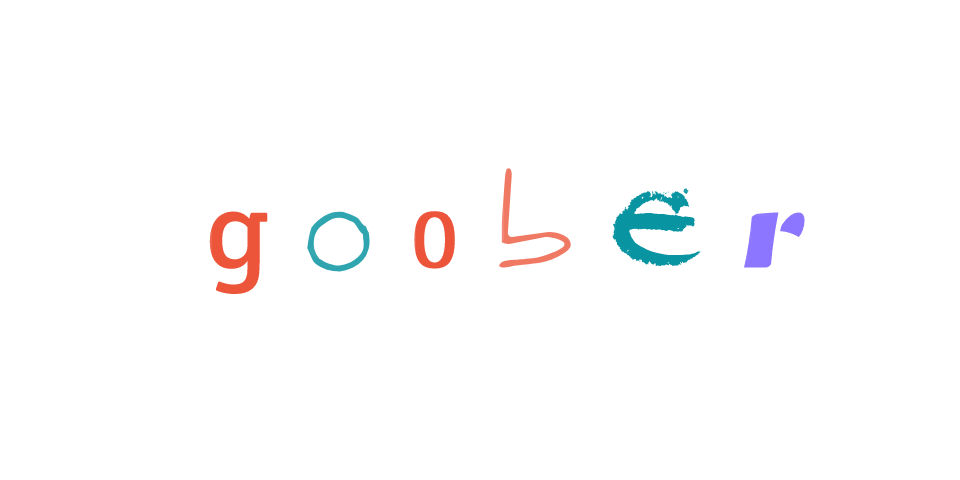
🥜 goober, a less than 1KB css-in-js solution.
🪒 The Great Shave Off Challenge
Can you shave off bytes from goober? Do it and you're gonna get paid! More info here
Motivation
I've always wondered if you could get a working solution for css-in-js with a smaller footprint. While I was working on a side project I wanted to use styled-components, or more accurately the styled pattern. Looking at the JavaScript bundle sizes, I quickly realized that I would have to include 12kB(styled-components) or11kB(emotion) just so I can use thestyled paradigm. So, I embarked on a mission to create a smaller alternative for these well established APIs.
Why the peanuts emoji?
It's a pun on the tagline.
css-in-js at the cost of peanuts!
🥜goober
Talks and Podcasts
React Round Up 👉 https://reactroundup.com/wrangle-your-css-in-js-for-peanuts-using-goober-ft-cristian-bote-rru-177
ReactDay Berlin 2019 👉 https://www.youtube.com/watch?v=k4-AVy3acqk
ngParty 👉 https://www.youtube.com/watch?v=XKFvOBDPeB0
Table of contents
- Usage
- Examples
- SSR
- Browser
- SSR
- API
- styled
- setup
- css
- targets
- Next.js
- Gatsby
- CSS Prop
- Features
Usage
The API is inspired by emotion styled function. Meaning, you call it with your tagName, and it returns a vDOM component for that tag. Note, setup needs to be ran before the styled function is used.
- ``` js
- import { h } from 'preact';
- import { styled, setup } from 'goober';
- // Should be called here, and just once
- setup(h);
- const Icon = styled('span')`
- display: flex;
- flex: 1;
- color: red;
- `;
- const Button = styled('button')`
- background: dodgerblue;
- color: white;
- border: ${Math.random()}px solid white;
- &:focus,
- &:hover {
- padding: 1em;
- }
- .otherClass {
- margin: 0;
- }
- ${Icon} {
- color: black;
- }
- `;
- ```
Examples
- Vanilla
- React
- Preact
- Fre
Comparison and tradeoffs
In this section I would like to compare goober, as objectively as I can, with the latest versions of two most well known css-in-js packages: styled-components and emotion.
I've used the following markers to reflect the state of each feature:
- ✅ Supported
- 🟡 Partially supported
- 🛑 Not supported
Here we go:
| Feature | Goober | Styled | Emotion |
|---|---|---|---|
| ---------------------- | ------- | ----------------- | ------- |
| Base | 1.25 | 12.6 | 7.4 |
| Framework | ✅ | 🛑 | 🛑 |
| Render | ✅ | 🛑 | 🛑 |
| `css` | ✅ | ✅ | ✅ |
| `css` | ✅ | ✅ | ✅ |
| `styled` | ✅ | ✅ | ✅ |
| `styled. | ✅ | ✅ | ✅ |
| `as` | ✅ | ✅ | ✅ |
| `.withComponent` | 🛑 | ✅ | ✅ |
| `.attrs` | 🛑 | ✅ | 🛑 |
| `shouldForwardProp` | ✅ | ✅ | ✅ |
| `keyframes` | ✅ | ✅ | ✅ |
| Labels | 🛑 | 🛑 | ✅ |
| ClassNames | 🛑 | 🛑 | ✅ |
| Global | ✅ | ✅ | ✅ |
| SSR | ✅ | ✅ | ✅ |
| Theming | ✅ | ✅ | ✅ |
| Tagged | ✅ | ✅ | ✅ |
| Object | ✅ | ✅ | ✅ |
| Dynamic | ✅ | ✅ | ✅ |
Footnotes
- [1] goober can render in _any_ dom target. Meaning you can use goober to define scoped styles in any context. Really useful for web-components.
- [2] Supported only via babel-plugin-transform-goober
SSR
You can get the critical CSS for SSR via extractCss. Take a look at this example: CodeSandbox: SSR with Preact and goober and read the full explanation forextractCSS and targets below.
Benchmarks
The results are included inside the build output as well.
Browser
Coming soon!
SSR
The benchmark is testing the following scenario:
- ``` js
- import styled from '<packageName>';
- // Create the dynamic styled component
- const Foo = styled('div')((props) => ({
- opacity: props.counter > 0.5 ? 1 : 0,
- '@media (min-width: 1px)': {
- rule: 'all'
- },
- '&:hover': {
- another: 1,
- display: 'space'
- }
- }));
- // Serialize the component
- renderToString(<Foo counter={Math.random()} />);
- ```
The results are:
- ```
- goober x 200,437 ops/sec ±1.93% (87 runs sampled)
- styled-components@5.2.1 x 12,650 ops/sec ±9.09% (48 runs sampled)
- emotion@11.0.0 x 104,229 ops/sec ±2.06% (88 runs sampled)
- Fastest is: goober
- ```
API
As you can see, goober supports most of the CSS syntax. If you find any issues, please submit a ticket, or open a PR with a fix.
styled(tagName: String | Function, forwardRef?: Function)
- @param {String|Function} tagName The name of the DOM element you'd like the styles to be applied to
- @param {Function} forwardRef Forward ref function. Usually React.forwardRef
- @returns {Function} Returns the tag template function.
- ``` js
- import { styled } from 'goober';
- const Btn = styled('button')`
- border-radius: 4px;
- `;
- ```
Different ways of customizing the styles
Tagged templates functions
- ``` js
- import { styled } from 'goober';
- const Btn = styled('button')`
- border-radius: ${(props) => props.size}px;
- `;
- <Btn size={20} />;
- ```
Function that returns a string
- ``` js
- import { styled } from 'goober';
- const Btn = styled('button')(
- (props) => `
- border-radius: ${props.size}px;
- `
- );
- <Btn size={20} />;
- ```
JSON/Object
- ``` js
- import { styled } from 'goober';
- const Btn = styled('button')((props) => ({
- borderRadius: props.size + 'px'
- }));
- <Btn size={20} />;
- ```
Arrays
- ``` js
- import { styled } from 'goober';
- const Btn = styled('button')([
- { color: 'tomato' },
- ({ isPrimary }) => ({ background: isPrimary ? 'cyan' : 'gray' })
- ]);
- <Btn />; // This will render the `Button` with `background: gray;`
- <Btn isPrimary />; // This will render the `Button` with `background: cyan;`
- ```
Forward ref function
As goober is JSX library agnostic, you need to pass in the forward ref function for the library you are using. Here's how you do it for React.
- ``` js
- const Title = styled('h1', React.forwardRef)`
- font-weight: bold;
- color: dodgerblue;
- `;
- ```
setup(pragma: Function, prefixer?: Function, theme?: Function, forwardProps?: Function)
The call to setup() should occur only once. It should be called in the entry file of your project.
Given the fact that react uses createElement for the transformed elements and preact uses h, setup should be called with the proper _pragma_ function. This was added to reduce the bundled size and being able to bundle an esmodule version. At the moment, it's the best tradeoff I can think of.
- ``` js
- import React from 'react';
- import { setup } from 'goober';
- setup(React.createElement);
- ```
With prefixer
- ``` js
- import React from 'react';
- import { setup } from 'goober';
- const customPrefixer = (key, value) => `${key}: ${value};\n`;
- setup(React.createElement, customPrefixer);
- ```
With theme
- ``` js
- import React, { createContext, useContext, createElement } from 'react';
- import { setup, styled } from 'goober';
- const theme = { primary: 'blue' };
- const ThemeContext = createContext(theme);
- const useTheme = () => useContext(ThemeContext);
- setup(createElement, undefined, useTheme);
- const ContainerWithTheme = styled('div')`
- color: ${(props) => props.theme.primary};
- `;
- ```
With forwardProps
The forwardProps function offers a way to achieve the same shouldForwardProps functionality as emotion and styled-components (with transient props) offer. The difference here is that the function receives the whole props and you are in charge of removing the props that should not end up in the DOM.
This is a super useful functionality when paired with theme object, variants, or any other customisation one might need.
- ``` js
- import React from 'react';
- import { setup, styled } from 'goober';
- setup(React.createElement, undefined, undefined, (props) => {
- for (let prop in props) {
- // Or any other conditions.
- // This could also check if this is a dev build and not remove the props
- if (prop === 'size') {
- delete props[prop];
- }
- }
- });
- ```
The functionality of "transient props" (with a "\$" prefix) can be implemented as follows:
- ``` js
- import React from 'react';
- import { setup, styled } from 'goober';
- setup(React.createElement, undefined, undefined, (props) => {
- for (let prop in props) {
- if (prop[0] === '$') {
- delete props[prop];
- }
- }
- });
- ```
Alternatively you can use goober/should-forward-prop addon to pass only the filter function and not have to deal with the full props object.
- ``` js
- import React from 'react';
- import { setup, styled } from 'goober';
- import { shouldForwardProp } from 'goober/should-forward-prop';
- setup(
- React.createElement,
- undefined,
- undefined,
- // This package accepts a `filter` function. If you return false that prop
- // won't be included in the forwarded props.
- shouldForwardProp((prop) => {
- return prop !== 'size';
- })
- );
- ```
css(taggedTemplate)
- @returns {String} Returns the className.
To create a className, you need to call css with your style rules in a tagged template.
- ``` js
- import { css } from "goober";
- const BtnClassName = css`
- border-radius: 4px;
- `;
- // vanilla JS
- const btn = document.querySelector("#btn");
- // BtnClassName === 'g016232'
- btn.classList.add(BtnClassName);
- // JSX
- // BtnClassName === 'g016232'
- const App => <button className={BtnClassName}>click</button>
- ```
Different ways of customizing css
Passing props to css tagged templates
- ``` js
- import { css } from 'goober';
- // JSX
- const CustomButton = (props) => (
- <button
- className={css`
- border-radius: ${props.size}px;
- `}
- >
- click
- </button>
- );
- ```
Using css with JSON/Object
- ``` js
- import { css } from 'goober';
- const BtnClassName = (props) =>
- css({
- background: props.color,
- borderRadius: props.radius + 'px'
- });
- ```
Notice: using css with object can reduce your bundle size.
We can also declare styles at the top of the file by wrapping css into a function that we call to get the className.
- ``` js
- import { css } from 'goober';
- const BtnClassName = (props) => css`
- border-radius: ${props.size}px;
- `;
- // vanilla JS
- // BtnClassName({size:20}) -> g016360
- const btn = document.querySelector('#btn');
- btn.classList.add(BtnClassName({ size: 20 }));
- // JSX
- // BtnClassName({size:20}) -> g016360
- const App = () => <button className={BtnClassName({ size: 20 })}>click</button>;
- ```
The difference between calling css directly and wrapping into a function is the timing of its execution. The former is when the component(file) is imported, the latter is when it is actually rendered.
If you use extractCSS for SSR, you may prefer to use the latter, or the styled API to avoid inconsistent results.
targets
- ``` js
- import * as goober from 'goober';
- const target = document.getElementById('target');
- const css = goober.css.bind({ target: target });
- const styled = goober.styled.bind({ target: target });
- ```
extractCss(target?)
- @returns {String}
 探客时代
探客时代




