DgrmJS
A library for creating SVG flow diagram editor
README
DgrmJS
DgrmJS is a JavaScript library for creating SVG flow diagram editors.
The main goal of the library is to set up workflows in BPM (Business Process Management) systems.
- Works on desktop and mobile
- Has no dependency
- 3.5 KB gzipped
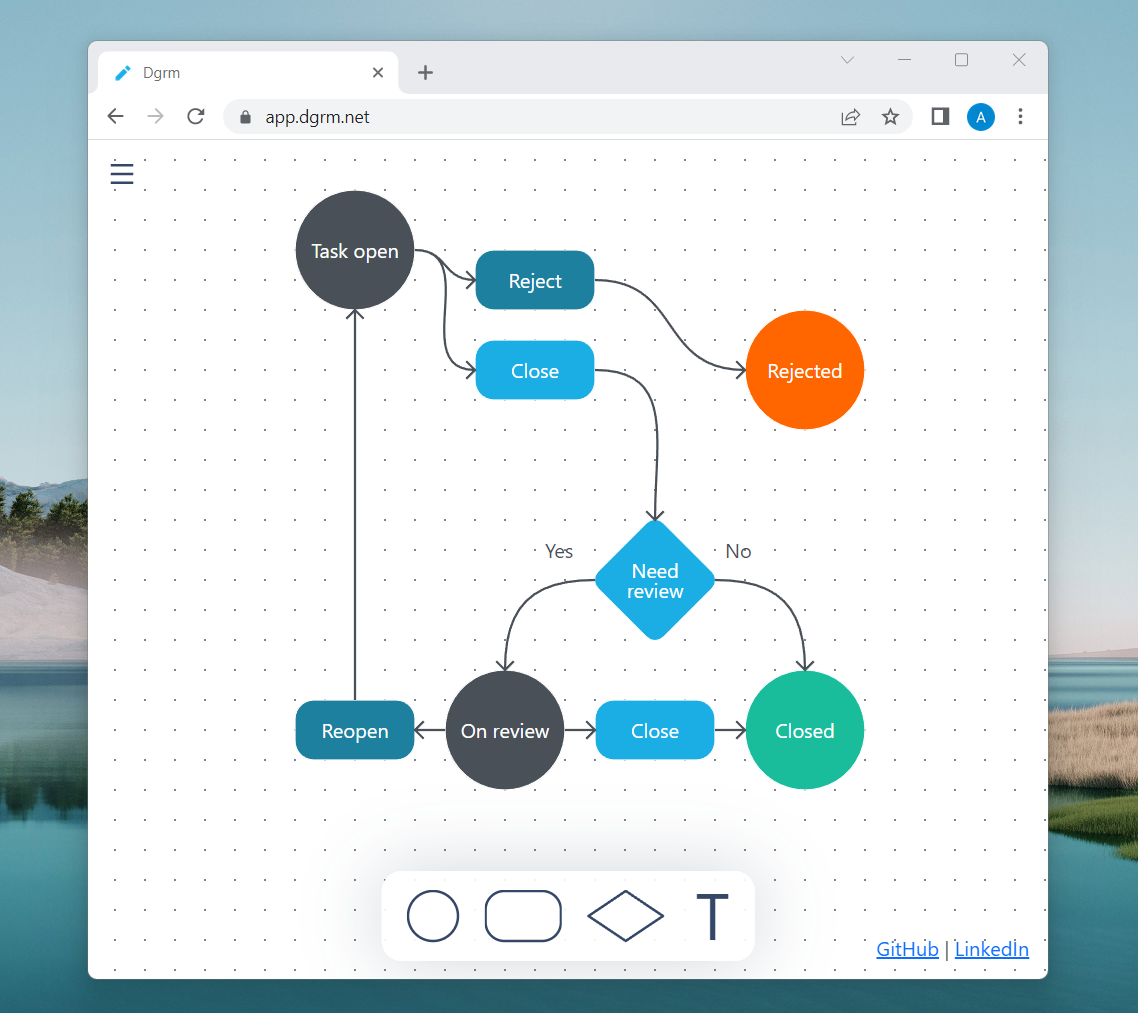
Main idea
- Allow developers to use standard SVG objects and features to declaratively create shapes that will be used in the diagram.
To create shape, developers should add special data- attributes to standard SVG markup. So any svg images can be used as a shape in a diagram.
- DgrmJS dispatch events, like ‘shape is selected’ or ‘shape is connecting to another shape’.
Developers can use these events to implement their own logic, for example, make a JSON description of the workflow.
Apache-2.0 license
Free for any type of use. Including commercial projects.
Articles:
How to use
See a minimalistic example - GitHub repository: DgrmJS Example.
Install
From npm:
- ```
- npm i dgrm
- ```
Simple shape
This is a circle shape:
- ``` html
- <svg id="diagram" style="touch-action: none;">
- <defs>
- <g data-templ="circle">
- <circle ... />
- <!-- inner named element,
- we can use 'data-key' value as a key
- in shapeAdd(...) method -->
- <text data-key="text"></text>
- </g>
- </defs>
- <g data-key="canvas"></g>
- </svg>
- <script type="module">
- import { svgDiagramCreate } from './diagram/svg-presenter/svg-diagram-factory.js';
- const diagram = svgDiagramCreate(document.getElementById('diagram'))
- // add shape to canvas
- diagram.shapeAdd({
- // template name
- // (value of the 'data-templ' attribute)
- templateKey: 'circle',
- position: { x: 120, y: 120 },
- props: {
- // inner svg element with 'data-key=text'
- // will get 'textContent' value 'Title'
- text: { textContent: 'Title' }
- }
- });
- </script>
- ```
diagram.shapeAdd method add to canvas shape:
- created by template with name "circle"
- to position at point 120, 120
- props set
- textContent of the inner element with data-key="text" to "Title"
This way you can set any attribute of any shape object.
Result is a draggable circle with "Title" text:

Add "out connectors" to shape
"Out connector" is an element from which you can draw out a connecting line.
Add data-connect="out" to mark element as a out connector:
- ``` html
- <g data-templ="circle">
- <circle ... />
- <text data-key="text"></text>
- <!--
- out connector
- data-connect-point - point into shape where connector line starts
- data-connect-dir - direction of connector line
- -->
- <circle
- data-connect="out"
- data-connect-point="60,0"
- data-connect-dir="right" ...>
- </circle>
- </g>
- ```

Add "in connectors" to shape
"In connector" is an element where you can connect a connection line to a shape.
- ``` html
- <g data-templ="circle">
- <circle ... />
- <text data-key="text"></text>
- <!--
- out connector
- data-connect-point - point into shape where connector line starts
- data-connect-dir - direction of connector line
- -->
- <circle
- data-connect="out"
- data-connect-point="60,0"
- data-connect-dir="right" ...>
- </circle>
- <!--
- in connector
- -->
- <circle
- data-connect="in"
- data-connect-point="-60,0"
- data-connect-dir="left" ...>
- </circle>
- </g>
- ```

Events
In this example:
- we subscribe to the select event
- update title of the selected shape
- ``` html
- <svg id="diagram" style="touch-action: none;">
- <defs>
- <g data-templ="circle">
- <circle ... />
- <!-- inner named element,
- we can use 'data-key' value as a key
- in shapeAdd(...) method -->
- <text data-key="text"></text>
- <circle data-connect="out" ...></circle>
- <circle data-connect="in" ...></circle>
- </g>
- </defs>
- <g data-key="canvas"></g>
- </svg>
- <script type="module">
- import { svgDiagramCreate } from './diagram/svg-presenter/svg-diagram-factory.js';
- const diagram = svgDiagramCreate(document.getElementById('diagram'))
- // subscribe to 'select' event
- .on('select', evt => {
- // update selected shape
- evt.detail.target.update({
- props: {
- text: { textContent: 'New title' }
- }
- });
- });
- // add shape to canvas
- diagram.shapeAdd({
- templateKey: 'circle',
- position: { x: 120, y: 120 },
- props: {
- text: { textContent: 'Title' }
- }
- });
- </script>
- ```

Project structure
Diagram Engine (src/diagram folder)
src/diagram folder contains a diagram engine that can be used independently of other project files.
This diagram engine contains all main features (all you need to implement diagram editor in your project):
- creating shapes with svg templates
- drag'n'drop
- connection of shapes
- diagram events
Diagram Extensions (src/diagram-extensions folder)
src/diagram-extensions folder contains additional features, like:
- export/import to/from png
- text editor
- editable shape base class
- and other
App (src/app folder)
src/app folder contains diagram builder dgrm.net.
- app`s shapes templates and styles
- json serialization
- ui elements
Documentation
Soon
 探客时代
探客时代

