KeepReact
An open-source component library built on Tailwind CSS and React.js
README
KEEP REACT
Keep React is an open-source component library built on Tailwind CSS and React.js. It provides a versatile set of pre-designed UI components that enable developers to streamline the creation of modern, responsive, and visually appealing web applications.
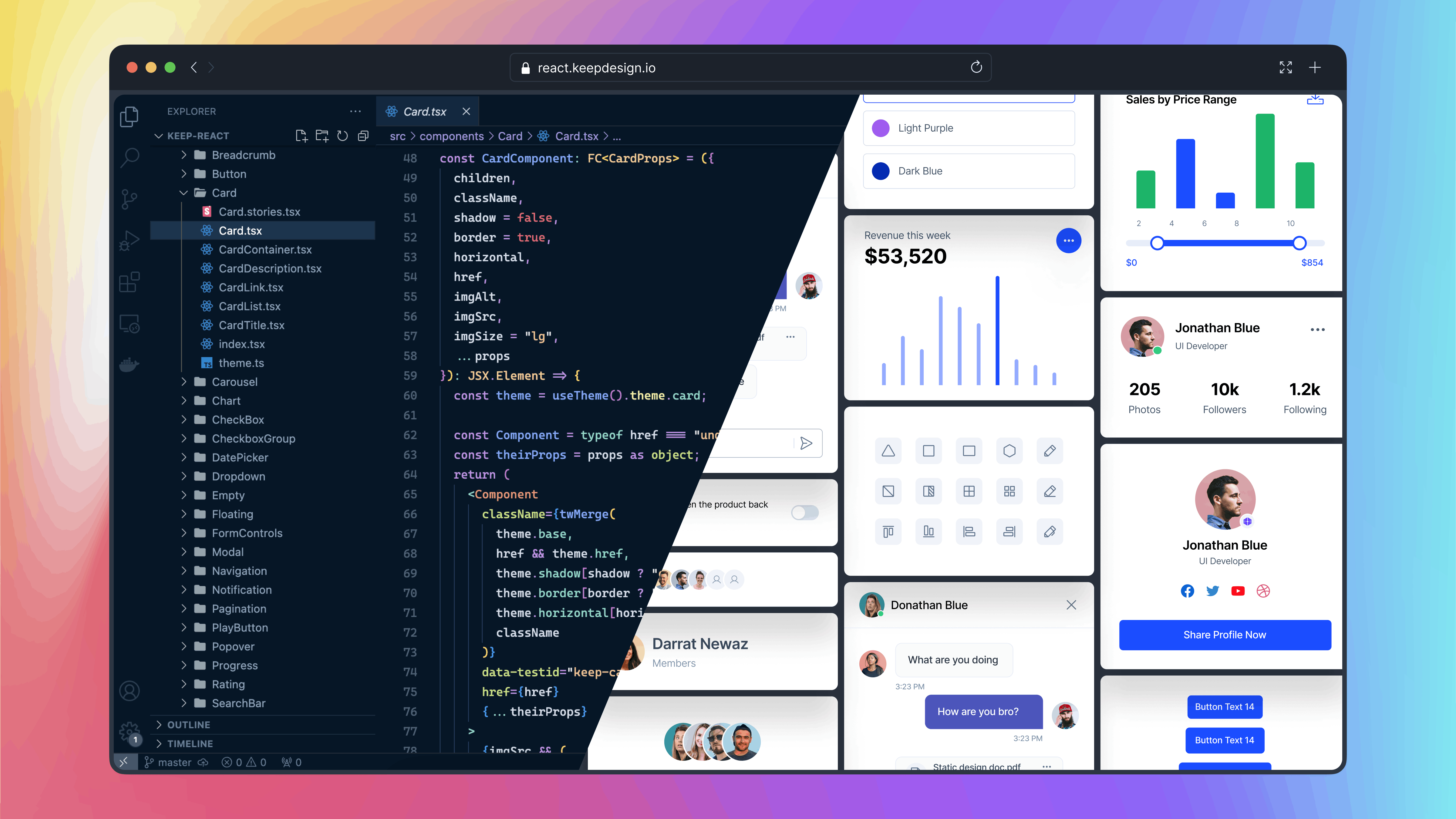
Installation
Vite React Application
After creating a React application with Vite, follow these steps to
install Keep React:
Step 1: Install Tailwind CSS
- ```console
- npm i autoprefixer postcss tailwindcss
- npx tailwindcss init -p
- ```
Step 2: Install Keep React:
- ```console
- npm i keep-react
- ```
Or with Yarn
- ```console
- yarn add keep-react
- ```
Or with Pnpm
- ```console
- pnpm add keep-react
- ```
Step 3: Go to the tailwind.config.js file and paste the
following code:
- ```jsx
- import keepPreset from "keep-react/src/keep-preset.js";
- export default {
- content: ["node_modules/keep-react/**/*.{js,jsx,ts,tsx}"],
- presets: [keepPreset],
- }
- ```
Step 4: Add Tailwind CSS to index.css File:
- ```css
- @import "keep-react/src/main.min.css";
- @tailwind base;
- @tailwind components;
- @tailwind utilities;
- ```
Next JS Application
You can easily integrate keep-react into your Next.js application. Starting from Next.js version 13.4, the app router automatically installs Tailwind CSS, eliminating the need for a separate Tailwind CSS installation. If you have already installed Tailwind CSS as part of the Next.js application setup, you can proceed with Step 2. Otherwise, start with Step 1.
After creating a Next JS application, follow these steps to
install Keep React:
Step 1: Install Tailwind CSS
- ```console
- npm i autoprefixer postcss tailwindcss
- npx tailwindcss init -p
- ```
Step 2: Install Keep React
- ```console
- npm i keep-react
- ```
Or with Yarn
- ```console
- yarn add keep-react
- ```
Or with Pnpm
- ```console
- pnpm add keep-react
- ```
Step 3: Go to the tailwind.config.js file and paste the
following code
- ```js
- module.exports = {
- content: ["node_modules/keep-react/**/*.{js,jsx,ts,tsx}"],
- presets: [require("keep-react/src/keep-preset.js")],
- };
- ```
Step 4: Add Tailwind CSS to globals.css File:
- ```css
- @import "keep-react/src/main.min.css";
- @tailwind base;
- @tailwind components;
- @tailwind utilities;
- ```
Congratulations! You have successfully installed the Keep React. Now you can import any component from keep-react and use it in your project.
usage
- ```jsx
- 'use client';
- import { Button } from "keep-react";
- const App = () => {
- return (
- <Button size="md">Default</Button>
- )
- }
- export default App;
- ```
Components
The Keep React offers a wide range of components to build your user interfaces. For detailed usage and examples of each component, refer to our component documentation.
Contributing
If you want to contribute to the Keep React, you can follow the contributing guide.
Figma
If you need access to Figma design files for the components, you can check out our website for more information:
License
The Keep-React name and logos are trademarks of StaticMania.
 探客时代
探客时代

